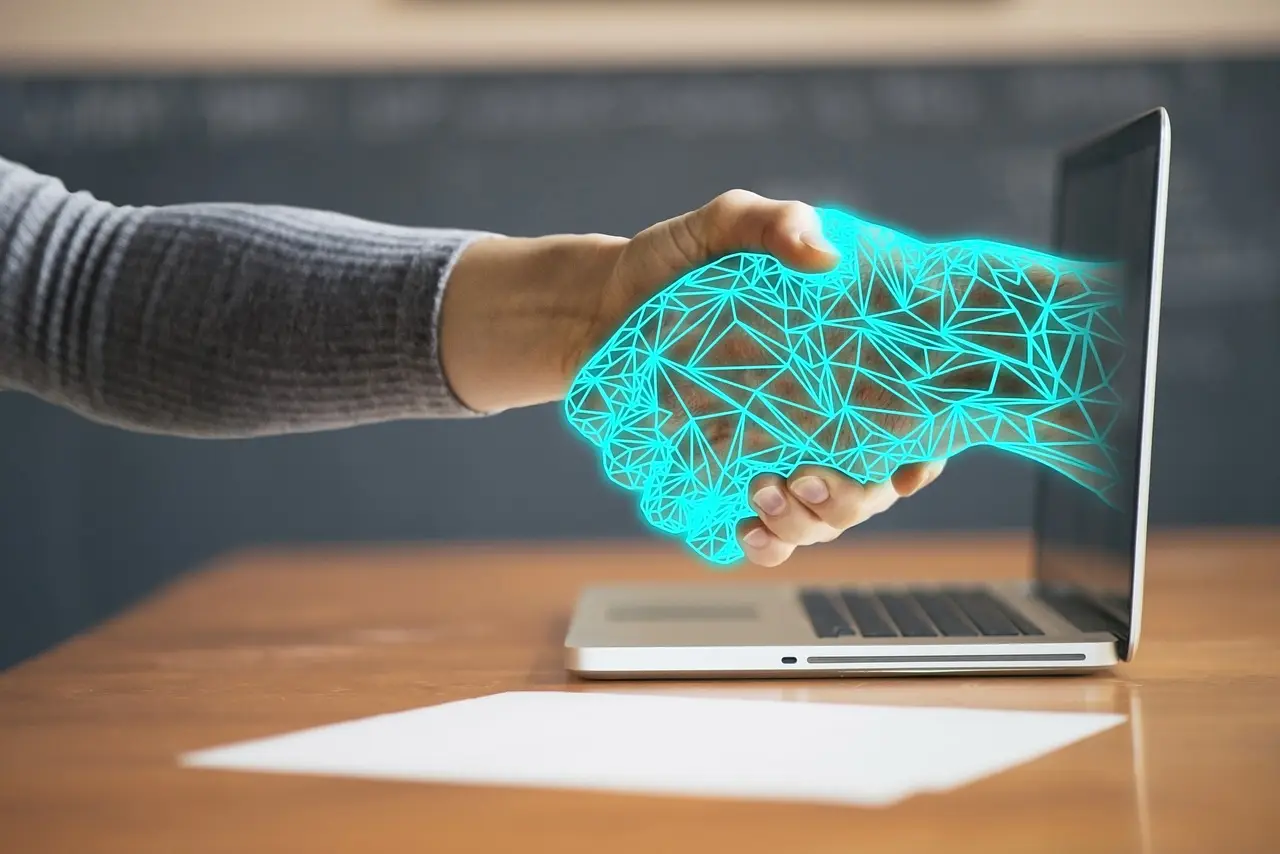Maximize your productivity with free AI tools that streamline your tasks.
Discover the top tools for managing projects, creating content, analyzing
data, and enhancing communication—all without spending a dime. These tools
help you stay organized, create insights and increase efficiency in various areas. Learn how to choose the right one for your needs and get started easily to see improvements in your daily workflow.
1. AI Tools for Task Management

Tool 1:Todoist Website
Todoist.com Features and Benefits: Task organization, deadline tracking, and project management. Helps you keep all your tasks in one place, set priorities and manage your time effectively.
Tool 2: Trello Website
trello.com Key Features: Visual task boards, drag-and-drop functionality, and collaboration features. Ideal for managing projects, tracking progress and improving team productivity with easy-to-use boards and lists.
2. AI Tools for Content Creation

- Grammarly
Website: grammarly.com
Overview of Features: Grammar and spell-check, style suggestions, and readability improvements. Simplifies content writing and editing by catching errors and enhancing clarity. - Canva
Website: canva.com
Capabilities: Graphic design, customizable templates, and easy-to-use editing tools. Helps create engaging visual content quickly with pre-designed templates and design elements.
3. AI Tools for Data Analysis

- Google Data Studio
Website: datastudio.google.com
Description and Key Features: Free data visualization tool with customizable reports and dashboards. Helps analyze and visualize data from various sources, making it easier to generate insights and understand trends. - Microsoft Power BI
Website: powerbi.microsoft.com
Main Functionalities: Data modeling, interactive visualizations, and integration with multiple data sources. Useful for creating detailed reports and dashboards that support data-driven decision-making and business analysis.4. AI Tools for Communication

- Slack
Website: slack.com
Features and Advantages: Real-time messaging, channels for team discussions, and integration with other tools. Enhances communication by organizing conversations, sharing files, and improving team collaboration through seamless integration with various apps. - Zoom
Website: zoom.us
Key Attributes: Video conferencing, screen sharing, and virtual meeting rooms. Benefits team interaction by providing a platform for face-to-face meetings, webinars, and collaboration from anywhere, boosting productivity and engagement.5. AI Tools for Personal Productivity
- Notion
Website: notion.so
Overview of Features: Note-taking, task management, and customizable templates. Helps with personal goal setting and time management by organizing tasks, tracking progress, and keeping all your notes and plans in one place. -
- Notion
- Slack